Arm® Cortex®-M7 based MCUs for Automotive Applications
The SAM V series of Arm Cortex-M7 based automotive microcontrollers (MCUs) focuses on many automotive applications, including in-vehicle infotainment, audio amplifiers, telematic control units, head units and ISO 26262 functional safety applications such as Advanced Driver Assistance Systems (ADAS). SAM V MCUs target ASIL B safety levels with all the safety collateral and certified diagnostic code. In addition, ASIL B MCALs are available for AUTOSAR®.
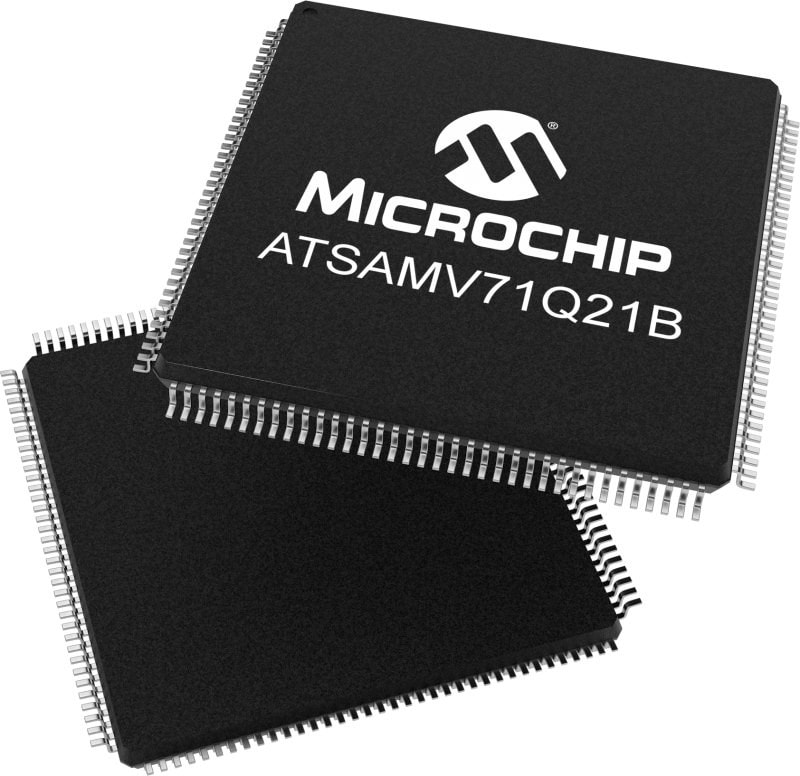
SAM V70 MCUs
The SAM V70 family's peripheral set includes a High Speed USB device and host controller with integrated transceiver, a Quad SPI (QSPI) interface with Execute-In-Place (XIP) capabilities, a 3-wire MediaLB device interface, a high-speed Multimedia Card (MMC), a synchronous serial controller for TDM/I2S interfaces and a CMOS sensor interface.
Additional peripherals include two CAN FD controllers, an external bus interface with a static memory controller, up to 24-channel 12-bit Analog-to-Digital Converer (ADC), up to 2-channel Digital-to-Analog Converter (DAC), three USARTs configurable as SPI, five UARTs and up to three 2-wire interfaces.
Cryptographic signature and encryption is supported with an NIST-approved True Random Number Generator (TRNG), SHA-256 and AES-256 engines.
The ultra-low-power backup domain meets car makers' key-off requirements, can wake up on a CAN message and retains 1 KB of SRAM critical data.
Key Features
- Arm Cortex-M7 based MCU running up to 300 MHz with 16 KB instruction and 16 KB data cache
- Up to 1 MB embedded Flash and 384 KB multi-port SRAM
- Up to 128 KB instruction TCM and 128 KB data TCM
- QSPI with XIP
- High Speed USB controller with integrated PHY
- 3-wire MediaLB device interface
- CAN FD controllers
- SSC module for TDM/I2S connectivity
- High-speed MMC interface
- CMOS camera interface
- TRNG, SHA-256 and AES-256 cryptographic engines
- 12-bit ADC and DAC
- Low -power backup with 1 KB SRAM with wake-up on CAN < 85 uA at 85°C
- QFP and BGA package options
- SAM V70J: 64 pins
- SAM V70N: 100 pins
- SAM V70Q: 144 pins
SAM V71 MCUs
The SAM V71 family's peripheral set includes an Ethernet MAC supporting IEEE® 1588, 802.1Qbb, 802.3az, 802.1AS and 802.1Qav in hardware, a High Speed USB device and host controller with integrated transceiver, a QSPI nterface with XIP capabilities, a 3-wire MediaLB device interface, a high-speed MMC, a synchronous serial controller for TDM/I2S interfaces and CMOS sensor interface.
Additional peripherals include two CAN FD controllers, an external bus interface with a static memory controller, up to 24-channel 12-bit ADC, up to 2-channel DAC, three USARTs configurable as SPI, five UARTs and up to three 2-wire interfaces.
Cryptographic signature and encryption is supported with a NIST-approved TRNG SHA-256 and AES-256 engines.
The ultra-low-power backup domain meets car makers' key-off requirements, can wake up on a CAN message and retains 1 KB of SRAM critical data.
Key Features
- Arm Cortex-M7 based MCU running up to 300 MHz with 16 KB instruction and 16 KB data cache
- Up to 2 MB embedded Flash and 384 KB multi-port SRAM
- Up to 128 KB instruction TCM and 128 KB data TCM
- QSPI with XIP
- High Speed USB controller with integrated PHY
- Ethernet AVB with hardware traffic shaping
- 3-wire MediaLB device interface
- CAN FD controllers
- SSC module for TDM/I2S connectivity
- High-speed MMC interface
- CMOS camera interface
- TRNG, SHA-256 and AES-256 cryptographic engines
- 12-bit ADC and DAC
- Low-power backup with 1 KB SRAM with wake-up on CAN < 85 uA at 85°C
- QFP and BGA package options
- SAM V70J: 64 pins
- SAM V70N: 100 pins
- SAM V70Q: 144 pins
SAM V71 Xplained Ultra Evaluation Kit
Part Number: ATSAMV71-XULT
The SAM V71 Xplained Ultra Evaluation Kit is ideal for evaluating and prototyping with the SAM V71, SAM V70, SAM S70 and SAM E70 Arm® Cortex®-M7 based microcontrollers. Xplained Pro extension kits compatible with the SAM V71 Xplained Ultra Evaluation Kit can be purchased individually.
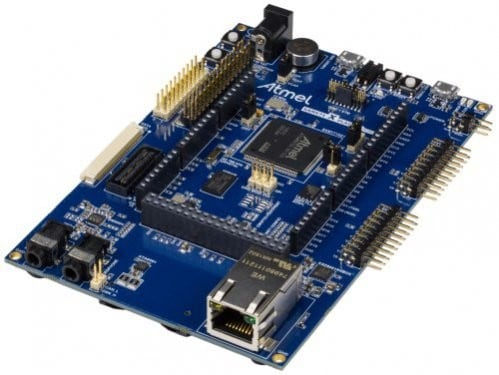

MPLAB® X Integrated Development Environment (IDE)
MPLAB X Integrated Development Environment (IDE) is an expandable, highly configurable software program that incorporates powerful tools to help you discover, configure, develop, debug and qualify embedded designs for most of Microchip’s microcontrollers and digital signal controllers. MPLAB X IDE works seamlessly with the MPLAB development ecosystem of software and tools, many of which are completely free.

MPLAB® Harmony v3 Software Framework
MPLAB Harmony v3 is a flexible, fully integrated embedded software development framework for 32-bit microcontrollers (MCUs). It enables robust framework development of interoperable RTOS-friendly libraries with quick and extensive Microchip support for third-party software integration. MPLAB Harmony includes a set of peripheral libraries, drivers and system services that are readily accessible for application development. The code development format allows for maximum re-use and reduces time to market.
Similar Devices
|
Document Category
Title
Date
|
Application Notes
10 Dec 2016
|
|
Document Category
Title
Date
|
Application Notes
10 Dec 2016
|
|
Document Category
Title
Date
|
Application Notes
10 Dec 2016
|
|
Document Category
Title
Date
|
Application Notes
10 Dec 2016
|
|
Document Category
Title
Date
|
Application Notes
10 Dec 2016
|
|
Document Category
Title
Date
|
Application Notes
10 Dec 2016
|
|
Document Category
Title
Date
|
Application Notes
15 May 2019
|
|
Document Category
Title
Date
|
Application Notes
10 Dec 2016
|
|
Document Category
Title
Date
|
Application Notes
10 Dec 2016
|
|
Document Category
Title
Date
|
Application Notes
26 Nov 2017
|
|
Document Category
Title
Date
|
Application Notes
10 Dec 2016
|
|
Document Category
Title
Date
|
Application Notes
28 Aug 2018
|
|
Document Category
Title
Date
|
Design Checklist
23 Jun 2022
|
|
Document Category
Title
Date
|
Brochures
28 Feb 2023
|
|
Document Category
Title
Date
|
Brochures
23 Jun 2023
|
|
Document Category
Title
Date
|
Tech Brief
11 Sep 2024
|
|
Document Category
Title
Date
|
Tech Brief
28 Oct 2020
|
|
Document Category
Title
Date
|
Tech Brief
06 Jan 2023
|
|
Document Category
Title
Date
|
Data Sheets
02 Feb 2026
|
- Application Notes
- Brochures
- Data Sheets
- Errata
- Product Documents
- Technical Briefs
|
Title
|
|
|---|---|
| AFE Calibration on SAM V/E/S7x Microcontrollers | Download |
| True Random Number Generator Architecture and Tests for |SMART SAM V71/V70/E70/S70 MCUs | Download |
| Advanced Debugging with ETM for SAM V7/E7/S7 MCUs | Download |
| Using the Analog Front End in the SAM V7/E7/S7 MCUs | Download |
| How to Optimize Usage of SAM V7x/E7x/S7x Architecture | Download |
| AN_42622 - AT13723:Getting Started with FreeRTOS on SAMV/S/E MCUs | Download |
| Production Programming of Microchip AVR and SAM Microcontrollers | Download |
| AT09331: ASF USB Stack Manual | Download |
| Migrating from the SAM4E to SAM E70 Microcontroller | Download |
| SMART SAM E70 TCM Memory | Download |
| AN_42382 - AT04056: Getting Started with FreeRTOS on SAM Flash MCUs | Download |
| EMI, EMC, EFT, and ESD Circuit Design Consideration for 32-bit Microcontrollers Application Note | Download |
| AN_42738 - AT16827: TCP/IP Server-Client with CycloneTCP | Download |
| AN_44065 - Execute in Place (XIP) with Quad SPI Interface (QSPI) for SAM V7/E7/S7 MCUs | Download |
| AN_42761 - AT17417: Usage of XDMAC on SAM S/SAM E/SAM V | Download |
| AN_42782 - AT17629: SAM E70/V70 Ethernet Bootloader | Download |
| AN_42725 - AT16743: SAM V7/E7/S7 Safe and Secure Bootloader | Download |
| AN_42703 - AT12869: ICM Usage on SAM S/E/V70/71 Microcontrollers | Download |
| AN_42702 - AT12861: Image Sensor Interface in SAM V7/E7/S7 Devices | Download |
| AN_42646 - AT12863: Interfacing LCD Controllers for SAM S70/E70/V70 | Download |
| AN_42670 - AT12859: USB Host MSC Class For SAM S70/E70/V70 | Download |
| AN_42341 - AT09336: USB Device Interface (UDI) for Human Interface Device Mouse (HID Mouse) | Download |
| AN_42342 - AT09337: USB Host Interface (UHI) for Human Interface Device Mouse (HID Mouse) | Download |
| AN_42340 - AT09335: USB Device Interface (UDI) for Human Interface Device Keyboard (HID Keyboard) | Download |
| AN_42343 - AT09338: USB Device Interface (UDI) for Mass Storage Class (MSC) | Download |
| AN_42344 - AT09339: USB Host Interface (UHI) for Mass Storage Class (MSC) | Download |
| AN_42345 - AT09340: USB Device Interface (UDI) for Vendor Class Device | Download |
| AN_42346 - AT09341: USB Host Interface (UHI) for Vendor Class Device | Download |
| AN_42728 - AT15004:Using SAM-BA for Linux on SAM Devices | Download |
| AN_42337 - AT09332: USB Device Interface (UDI) for Communication Class Device (CDC) | Download |
| AN_42339 - AT09334: USB Device Interface (UDI) for Human Interface Device Generic (HID Generic) | Download |
| AN_42338 - AT09333: USB Host Interface (UHI) for Communication Class Device (CDC) | Download |
| AN_42565 - AT13722: USB Dual Role Implementation on SAM V7x E7x S7x | Download |
| AN_42532 - AT12874: Getting Started with SAM S70/E70 | Download |
| AN_42438 - AT09423: SAM-BA Overview and Customization Process | Download |
| AN4686 - Watchdog Timer (WDT) on ATSAM E70/S70/V70/V71 Devices Using MPLAB Harmony v3 | Download |
| Tightly Coupled Memory on Microchip Cortex-M7-based MCUs | Download |
| MPLAB Harmony v3 Project Migration | Download |
|
Title
|
|
|---|---|
| SAM E70/S70/V70/V71 Family Data sheet | Download |
|
Title
|
|
|---|---|
| SAM E70/S70/V70/V71 Family Silicon Errata and Data Sheet Clarification | Download |
|
Title
|
|
|---|---|
| Basic 32-Bit MCU Design and Troubleshooting Checklist | Download |
Start Your New Design With Improved, Enhanced and Lower-Cost PIC32C MCUs
Microchip Bootloaders
Bootloaders are used to upgrade firmware on a target device without using an external programmer or debugger. Commonly used with microcontrollers (MCUs), a bootloader contains code that loads and executes an application program. Bootloaders can also perform additional tasks such as validating the code integrity and authenticity.

SAM V Video Playlist
The SAM V series of Arm® Cortex®-M7 based automotive microcontrollers (MCUs) focuses on many automotive applications, including in-vehicle infotainment, audio amplifiers, telematic control units, head units and ISO 26262 functional safety applications such as Advanced Driver-Assistance Systems (ADAS). SAM V MCUs target ASIL B safety levels with all the safety collateral and certified diagnostic code. In addition, ASIL B MCALs are available for AUTOSAR.