Live Chat
Need Help?
Privacy PolicyWhy VS Code?
You'll love the move to MPLAB Extensions for VS Code because it delivers the full Microchip toolchain inside the world’s most popular code editor. Installs are lightweight, updates come automatically, and startup is fast with no more heavy IDE overhead. You’ll work in a modern editing environment powered by LSP-based code intelligence, which brings real-time error checking, go-to-definition, smart code navigation and context-aware auto completion. Debugging is smoother and faster too, with MPLAB PICkit™ 5, MPLAB ICD 5 and SNAP programmers/debuggers and CMSIS-DAP tools integrated into the native VS Code debug toolbar.
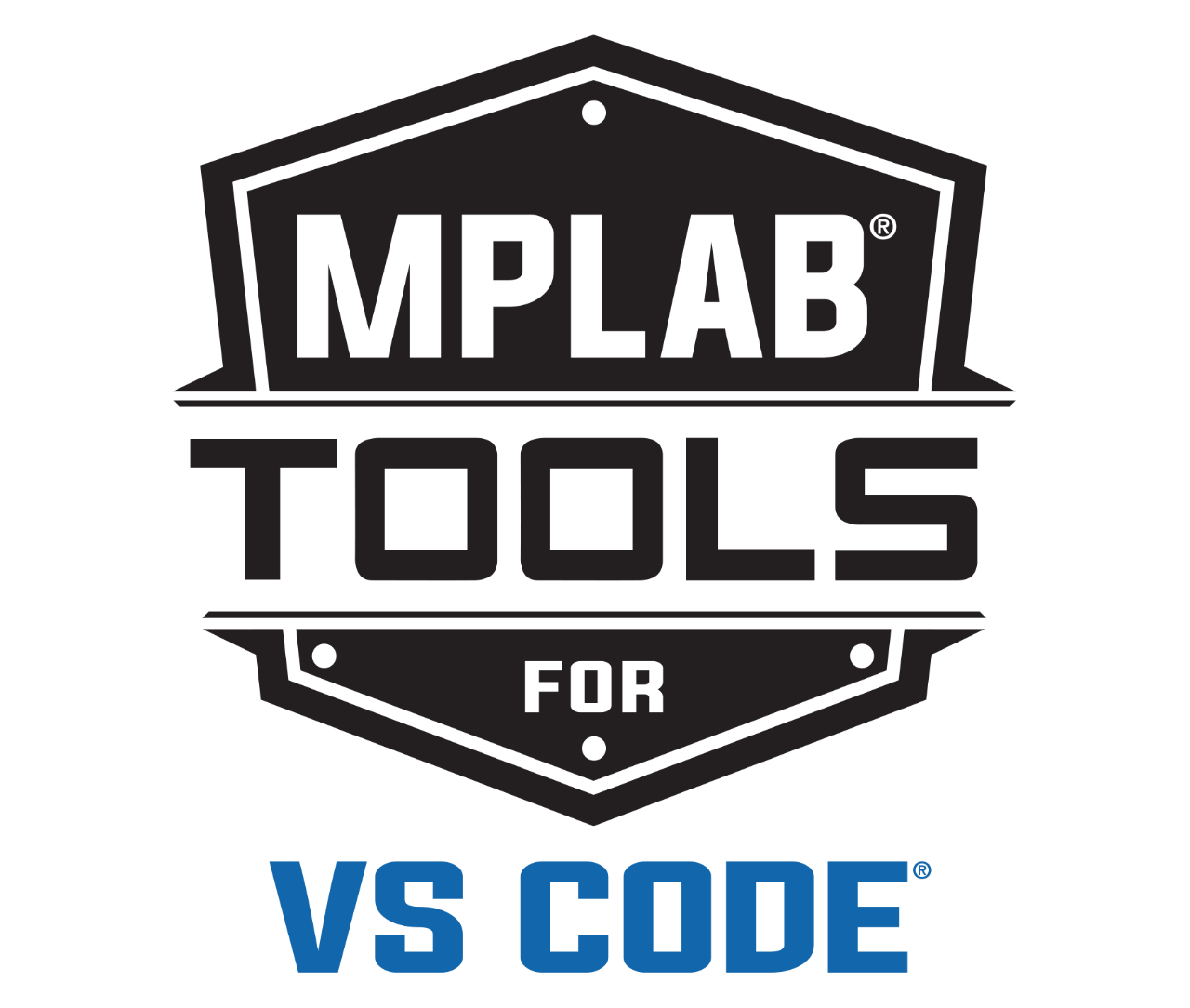
Use Our Development Tools Within the Popular VS Code Source Code Editor
MPLAB Tools Available in VS Code
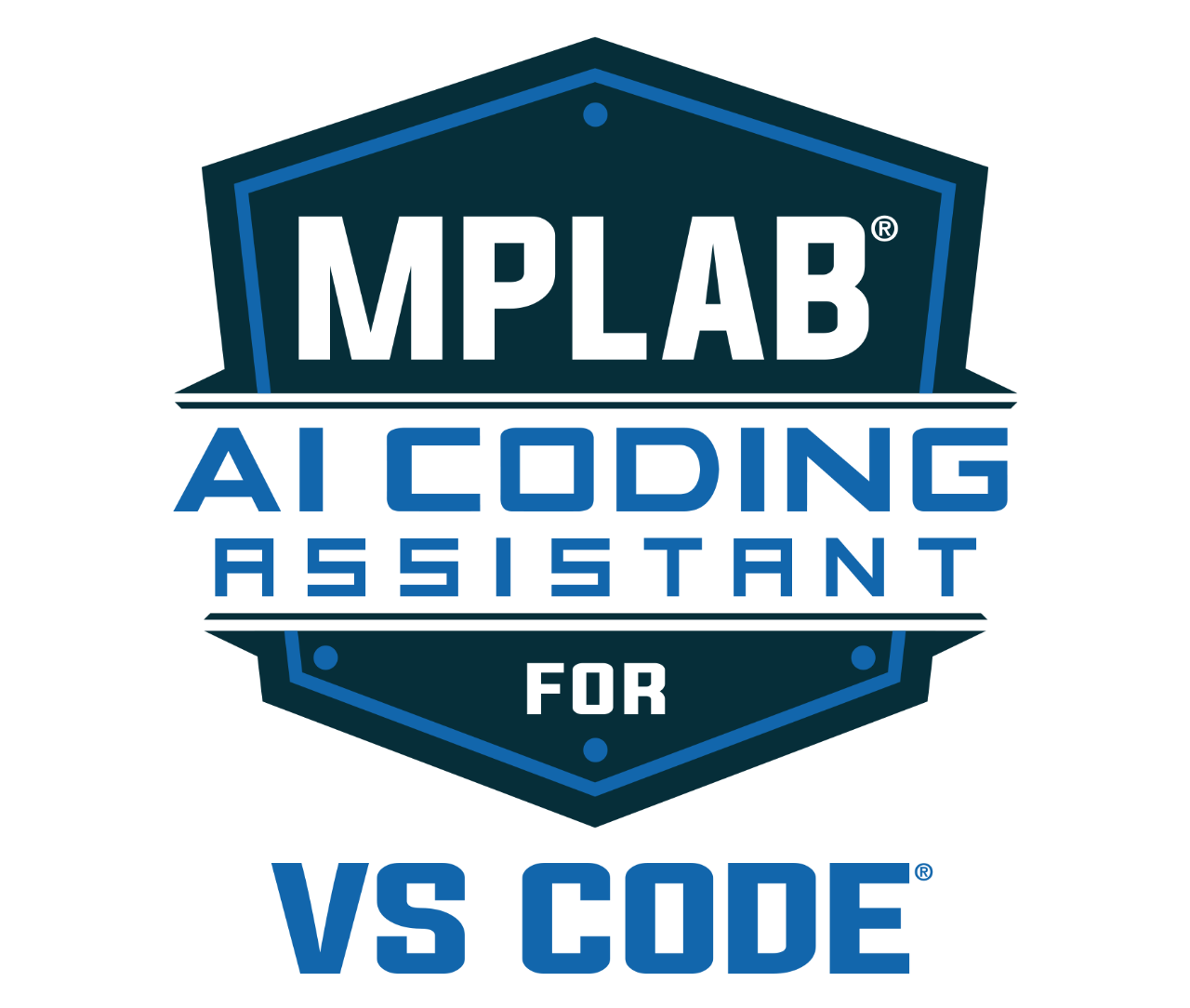
MPLAB AI Coding Assistant
This extension is a free, customized version of the Continue extension from Visual Studio Code Marketplace, one of the leading open-source AI code assistants on the market today. Tailored specifically for users developing Microchip products, this tool facilitates the development of Microchip-specific features, new slash commands, shortcuts and common use cases.
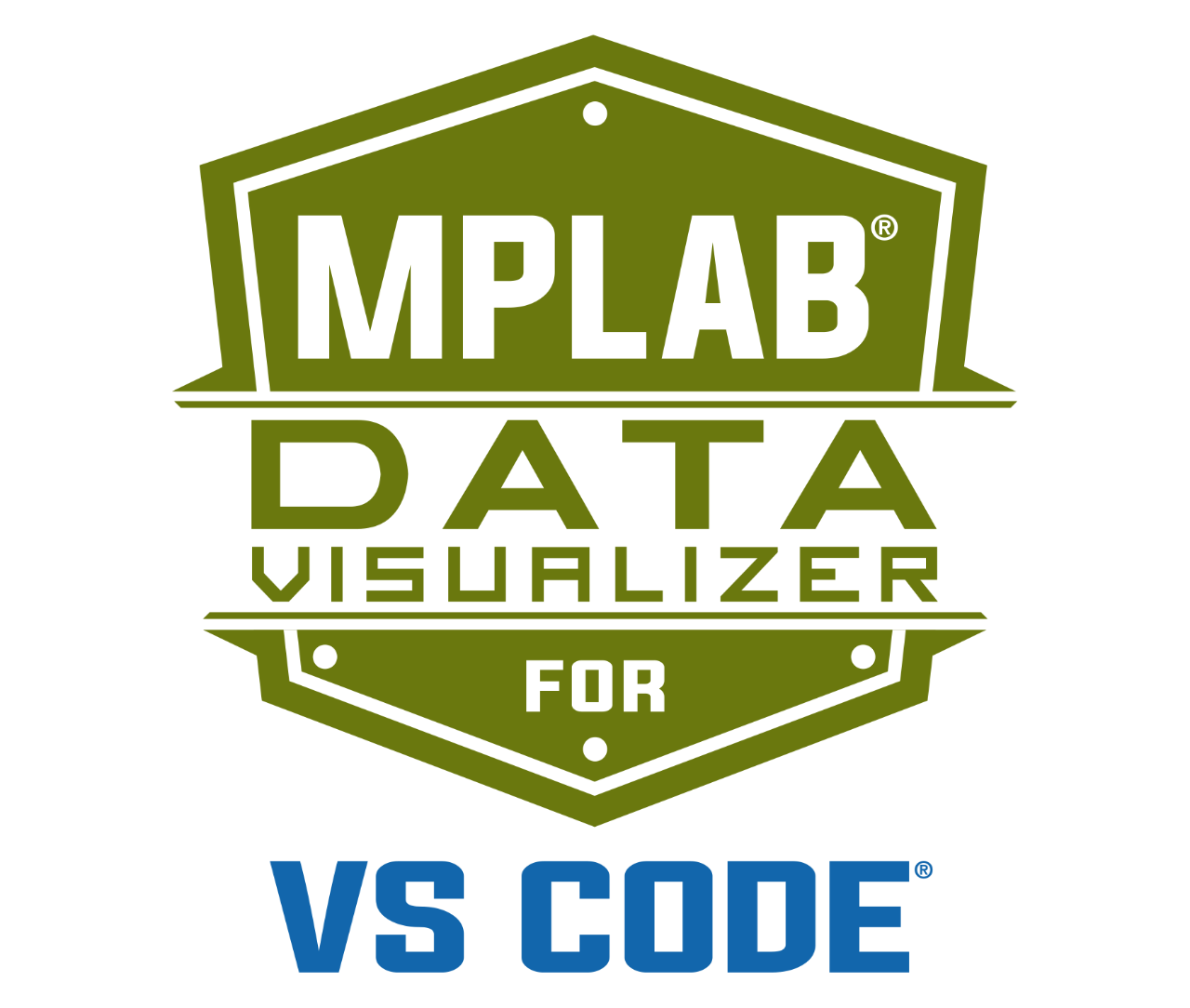
MPLAB Data Visualizer
This extension is a debugging tool that graphically displays run-time variables in an embedded application. Troubleshooting your code’s run time behavior has never been easier.
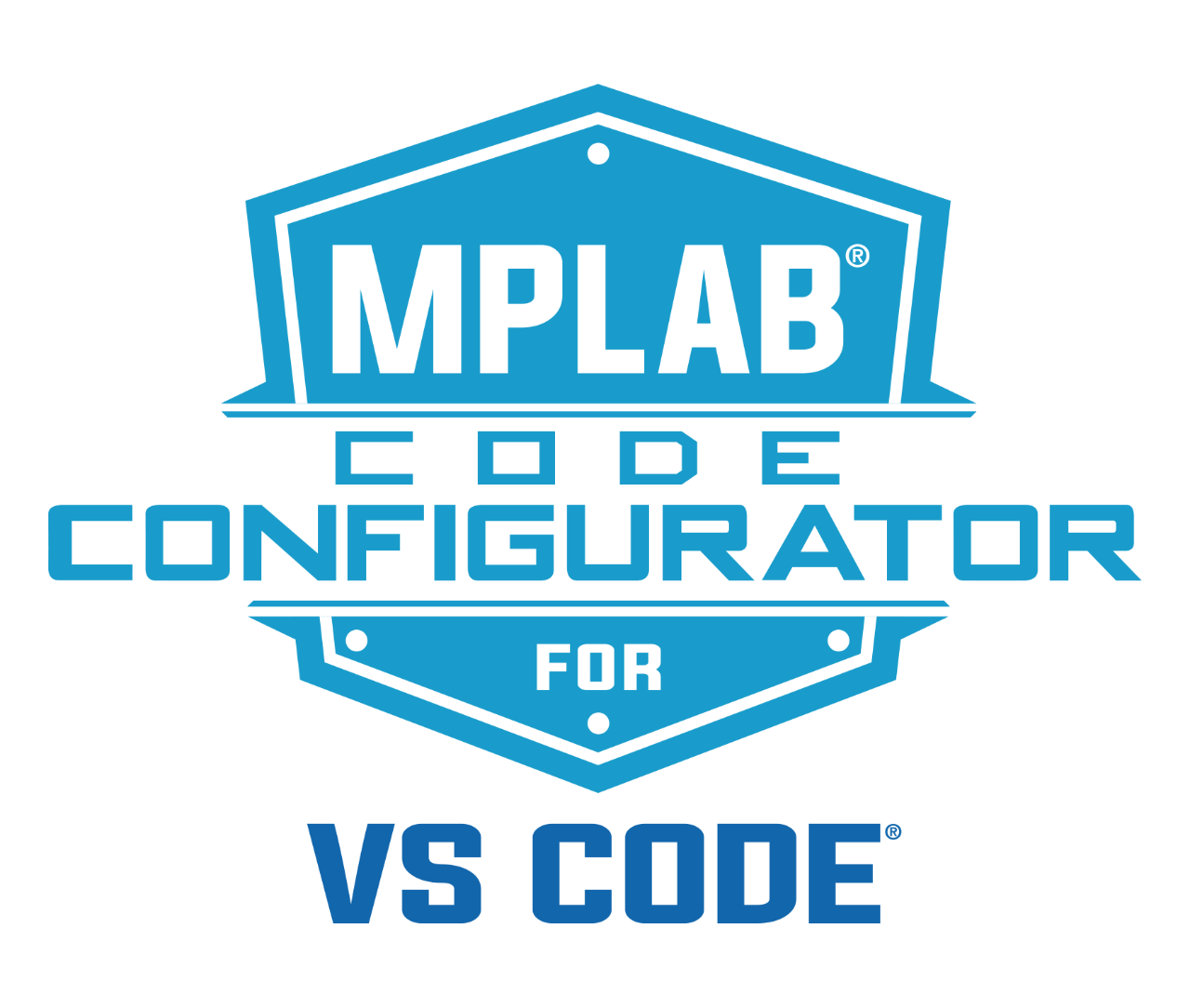
MPLAB Code Configurator (MCC)
This powerful extension brings the same intuitive, graphical programming environment you know and love to the versatile VS Code platform. With MCC in VS Code, you can effortlessly generate seamless, easy-to-understand C code tailored to your project needs. The user-friendly interface allows you to configure a comprehensive set of peripherals and functions specific to your application.
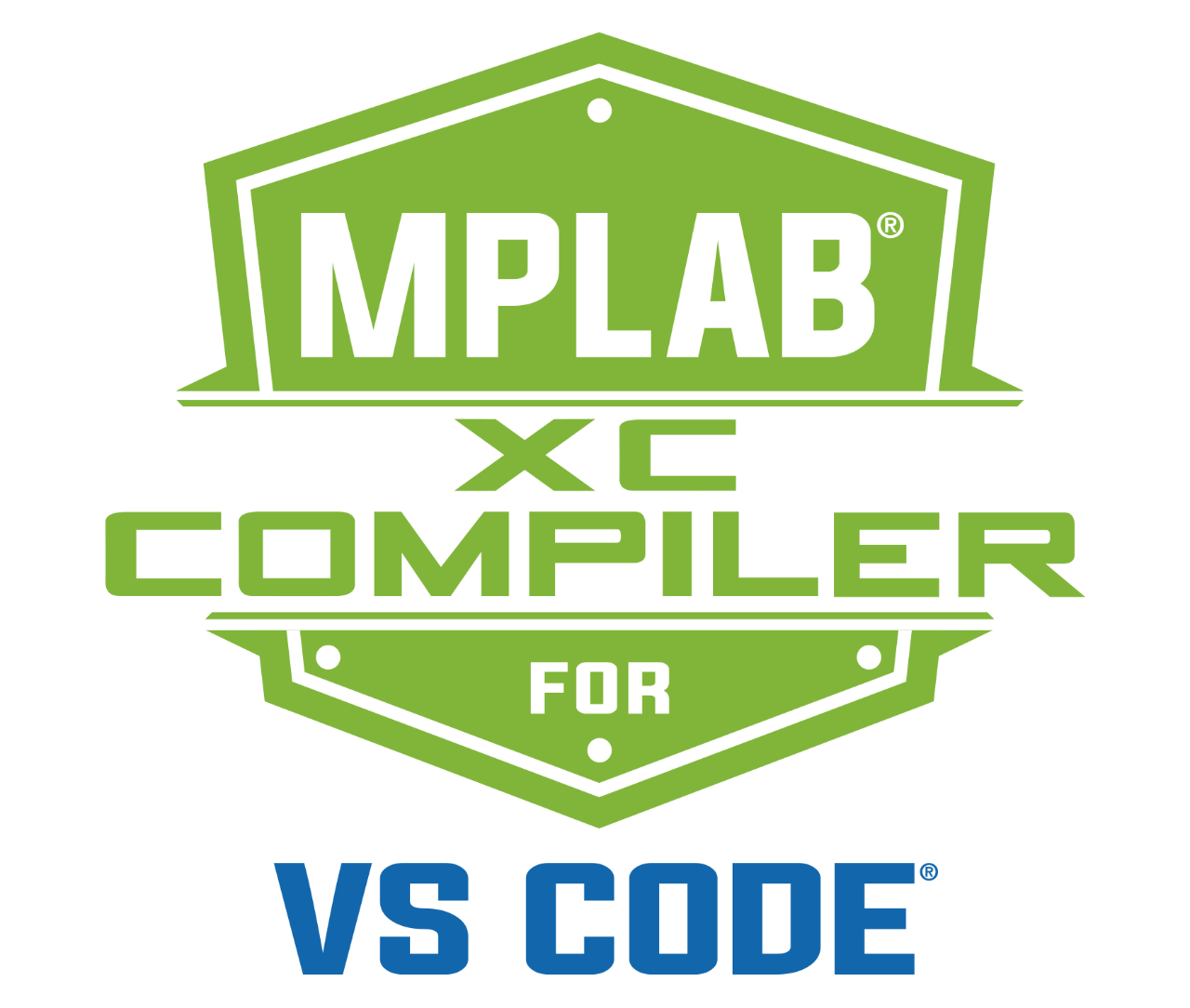
MPLAB XC Compilers
MPLAB XC Compilers are available as free, unrestricted-use downloads providing comprehensive solutions for your project’s software development.
Getting Started with MPLAB® Extensions for VS Code®
Discover the basics of VS Code with this playlist of Dev Tool Bits videos dedicated to MPLAB Extensions in VS Code. These short but informative videos will guide you through installation, importing a project, starting up Data Visualizer and more.
Need Some Help?
We are here to support you. Contact our Client Success Team to get assistance with your design.
