Exceptional Versatility and Efficiency
Featured 8-bit MCUs
Elevate Your Coding Experience with Our MPLAB AI Coding Assistant
MPLAB AI Coding Assistant is a free, customized version of the Continue extension available on the Microsoft® Visual Studio® Code Marketplace that is tailored specifically for developers working with Microchip products. It offers code suggestions with the AI autocomplete feature, automates mundane tasks and provides access to Microchip data sheets within the editor. A Microchip-trained virtual assistant chatbot is also available to answer your coding questions to elevate your coding experience and accelerate your development.
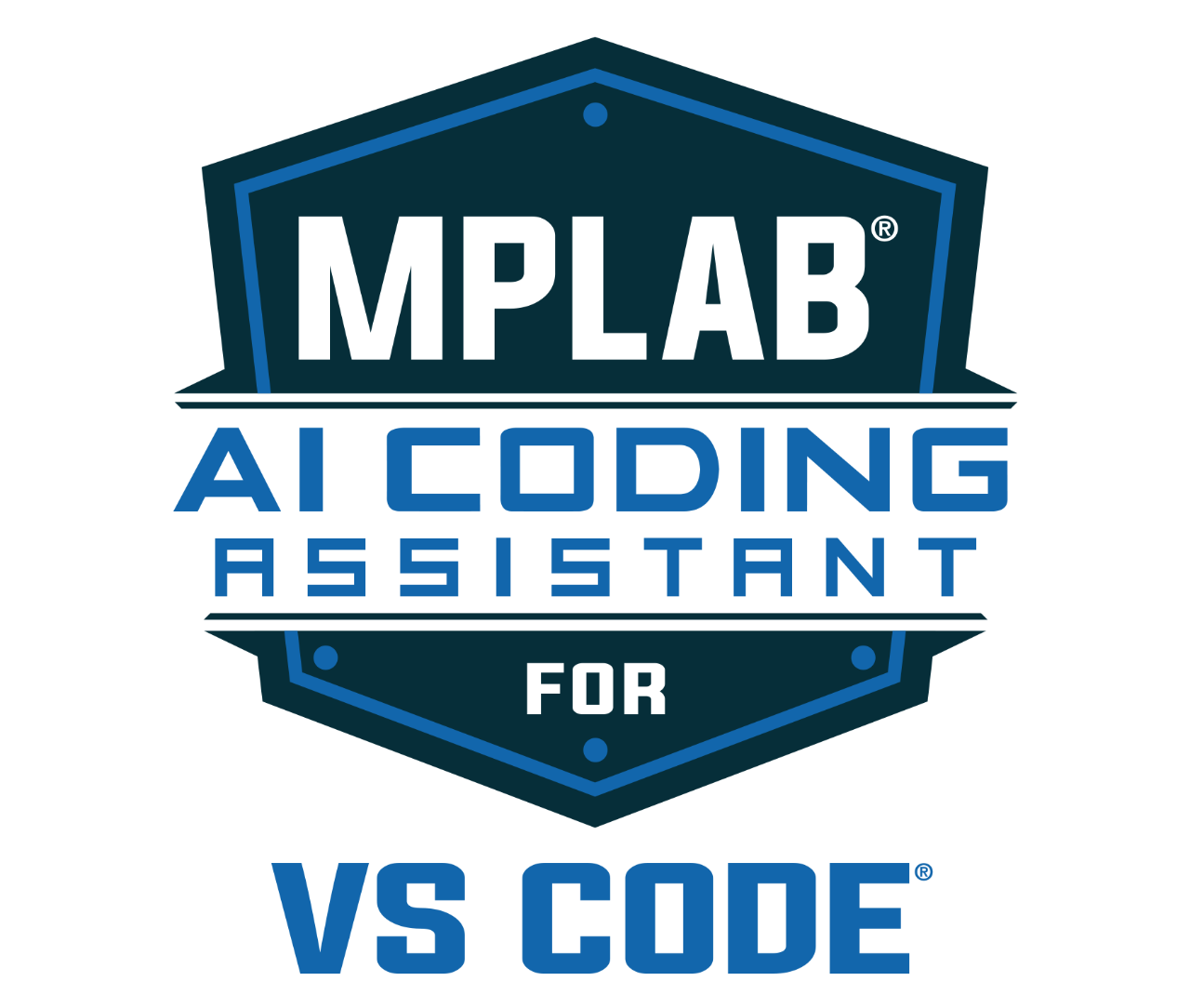
Get Inspired

Configurable Logic Block (CLB)
Learn how you can use the CLB, a small FPGA integrated into an MCU, to create custom hardware-based logic.
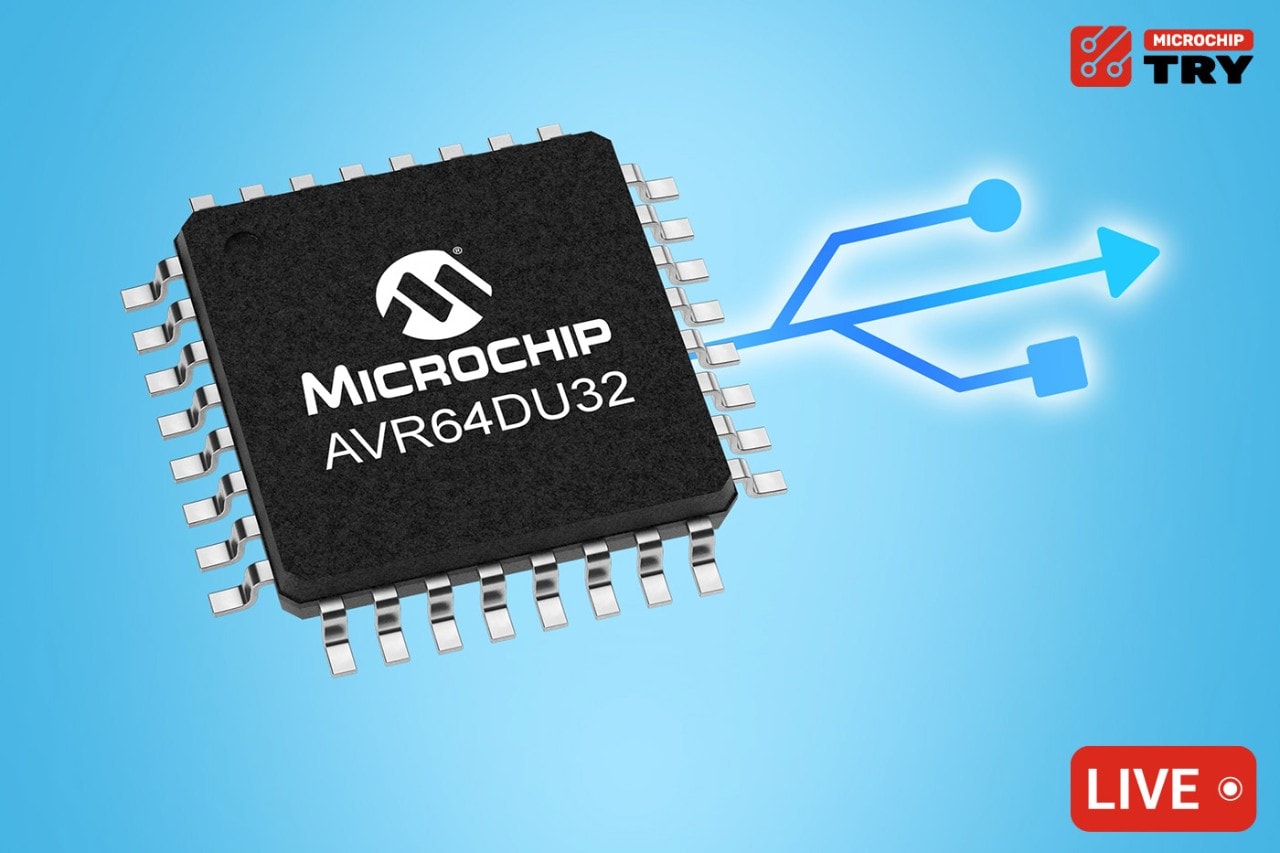
USB Sensor Bridge
Explore the USB capabilities of the AVR DU family.

Real-Time Control Demo
Learn how utilizing the Core Independent Peripherals (CIPs) of PIC and AVR MCUs can help you overcome real-time system constraints.
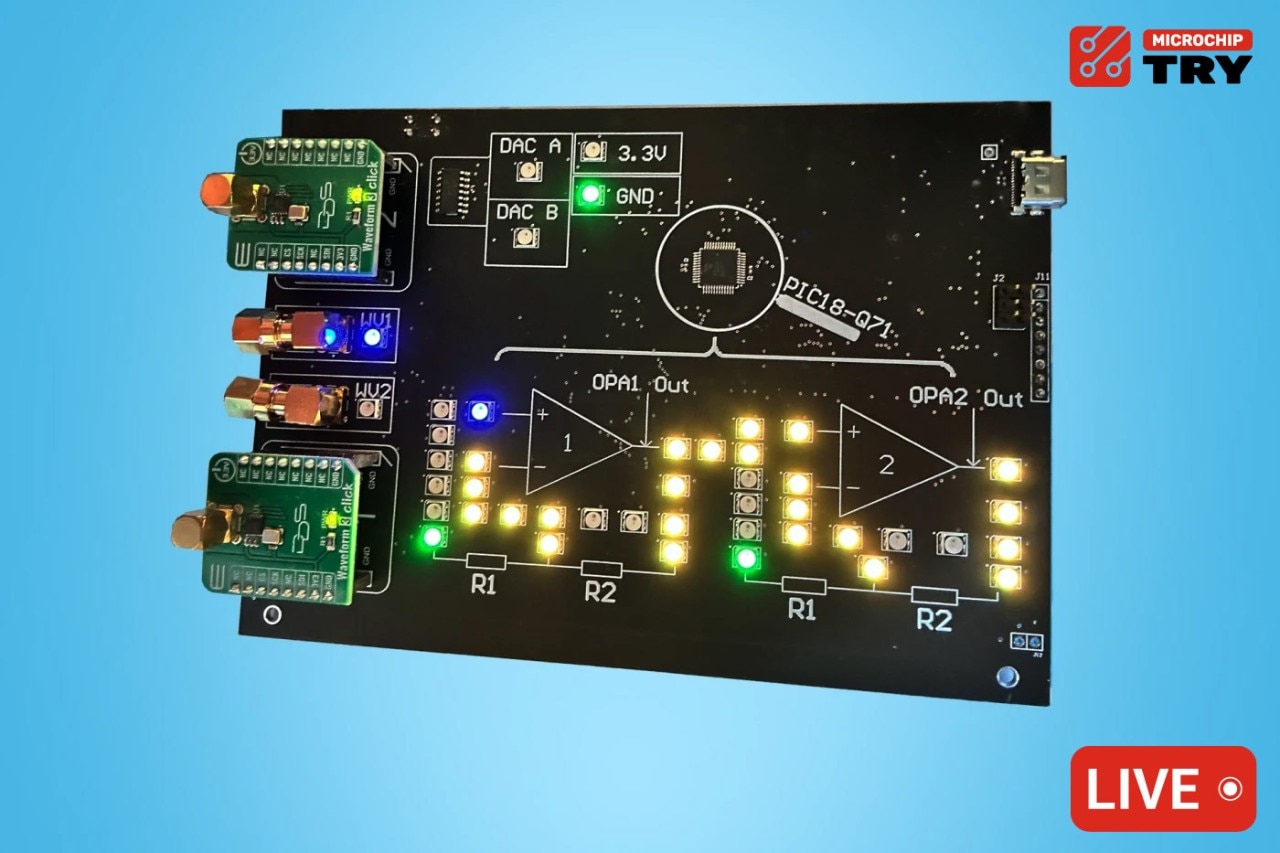
Integrated Op Amp Lab
Configure the integrated op amps on a PIC18-Q71 MCU, set their output in real time and determine whether your design can be achieved without any external components.
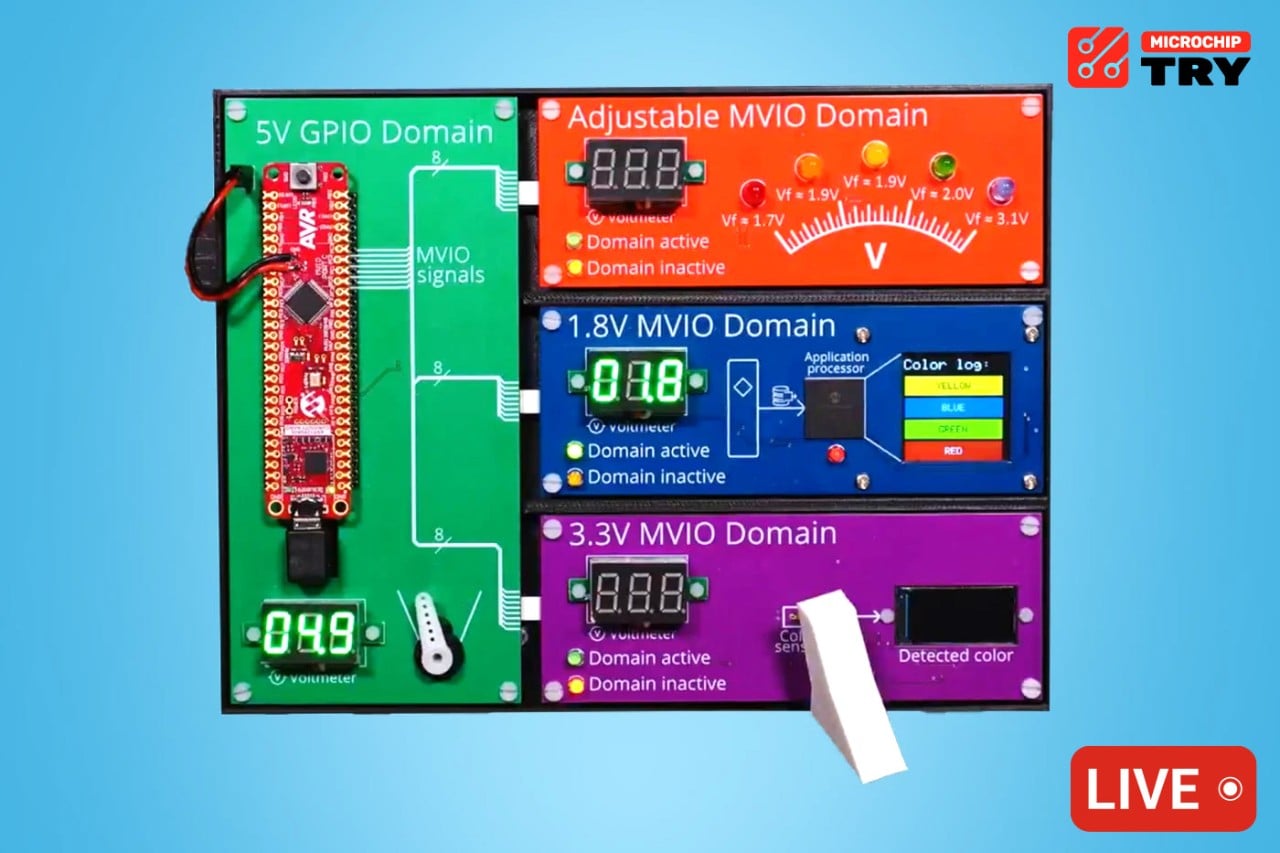
Multi-Voltage I/O (MVIO)
Explore how the MVIO feature of PIC and AVR MCUs allows you to have two separate voltage domains and removes the need for a logic level-shifter.

Op Amp Overcurrent Detection
See how you can use analog peripherals, such as operational amplifiers (op amps) and analog comparators, in a functional safety system.
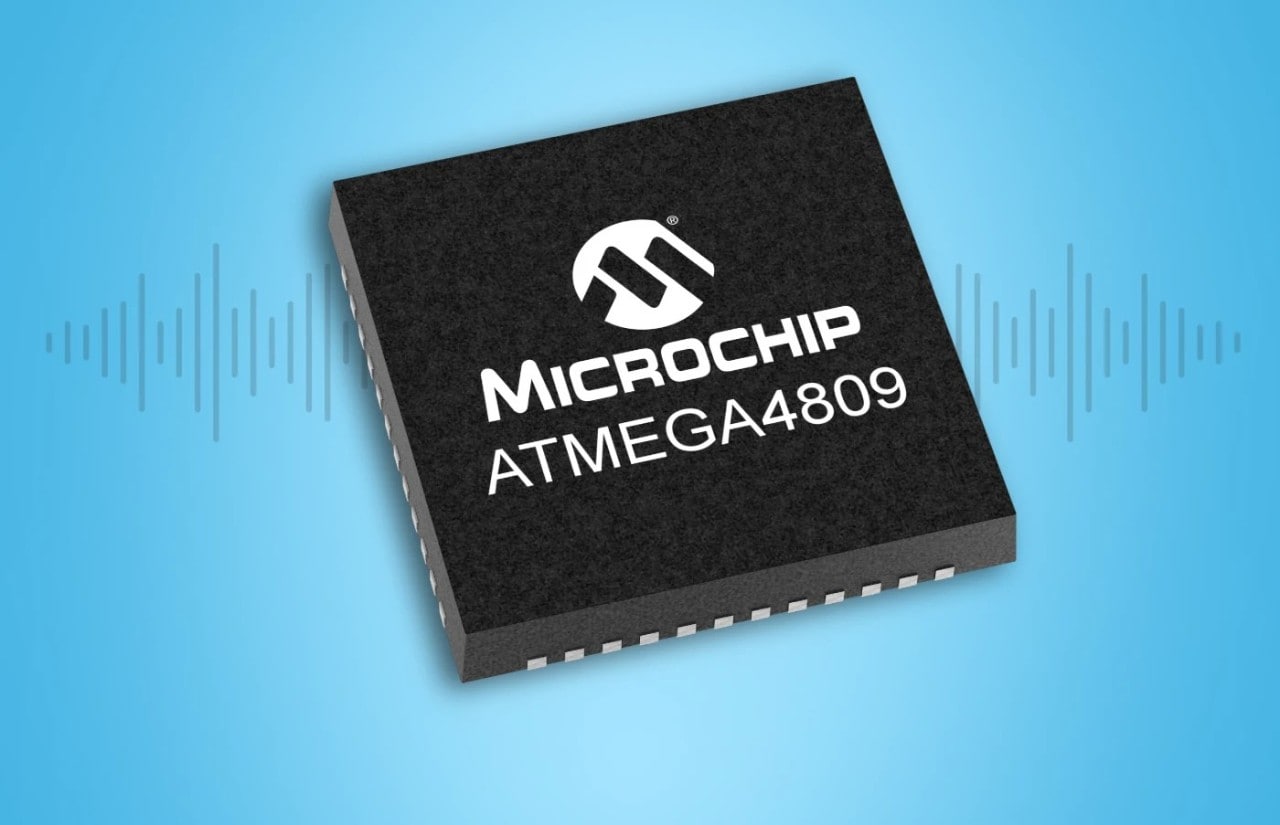
ADC Noise Countermeasure
Explore the anti-noise capabilities of the AVR MCU's Analog-to-Digital Converter (ADC). Input a variety of noise signals into the ADC and see the filtered output on the other end.
Why Choose PIC and AVR 8-bit MCUs?

Enhanced Capabilities
Our highly configurable CIPs and comprehensive development ecosystem with production-ready code generation tools and rapid prototyping hardware deliver exceptional efficiency and flexibility, elevating your design to new levels of capability and performance.

Robust Design
Our PIC and AVR MCUs are built to withstand rigorous environments, providing robust and reliable performance across various applications so your design runs smoothly and efficiently even under harsh conditions.

Sustainability
We recognize the critical importance of product longevity, long product life cycles and consistent supply for our clients. We are committed to customer-driven obsolescence, ensuring that the PIC or AVR MCU you design with today will be available throughout the lifecycle of your design.
Featured 8-bit MCU Videos
Browse our videos to learn more about the capabilities of our 8-bit MCU portfolio.

