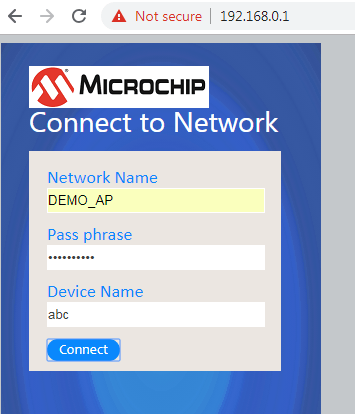Get Started With Wi-Fi® for Linux® Applications
If you are developing Wi-Fi applications for the open-source Linux® Operating System (OS), development boards featuring our WILC product family of Wi-Fi modules are plug-and-play compatible with the full-featured SAMA5D27 Arm® Cortex® A5-based microprocessor (MPU) evaluation platform. To get started evaluating our Wi-Fi solutions with an MPU running on the Linux OS, follow the steps outlined below.
Step 1: Order the SAMA5D27 SOM1 Kit1 (ATSAMA5D27-SOM1-EK1)
The SAMA5D27 SOM1 Kit1 is a fast prototyping and evaluation platform for the SAMA5D2-based System in Packages (SiPs) and the SAMA5D27 System-On-Module (SAMA5D27-SOM1). The kit comprises a baseboard with a soldered SAMA5D27-SOM1 module. The module features an ATSAMA5D27C-D1G-CU SIP embedding a 1Gb (128 MB) DDR2 DRAM. The SOM integrates a Power Management IC (PMIC), a QSPI memory, a 10/100 Mbps Ethernet PHY and a serial EEPROM with a MAC address. The SOM provides 128 GPIO pins for general use in the system. The board features a wide range of peripherals, as well as a user interface and expansion options, including two mikroBUS™ sockets to support MikroElektronika Click boards™ and one Pmod™ interface. A Linux OS distribution and software package allows you to easily get started with your development.
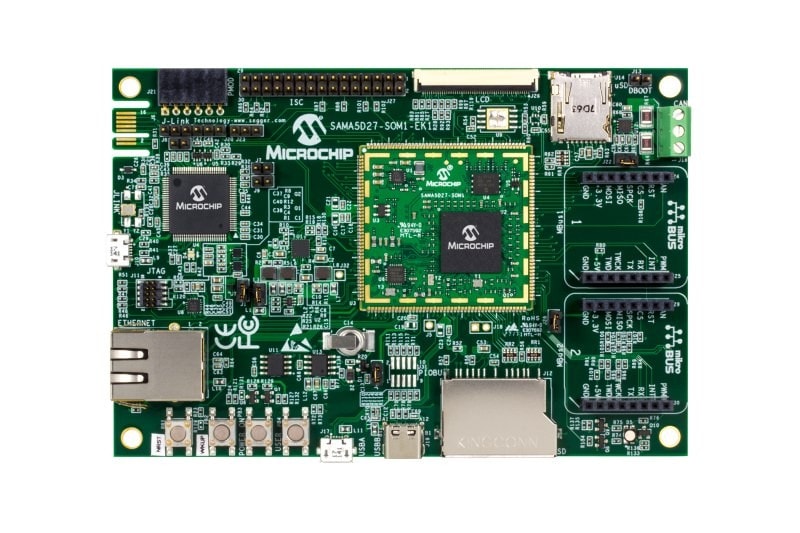
Step 2: Add Wi-Fi Connectivity
Add Wi-Fi connectivity to the SAMA5D27 SOM1 Kit baseboard with either the ATWILC1000-SD Evaluation Kit or ATWILC3000-SD Evaluation Kit.
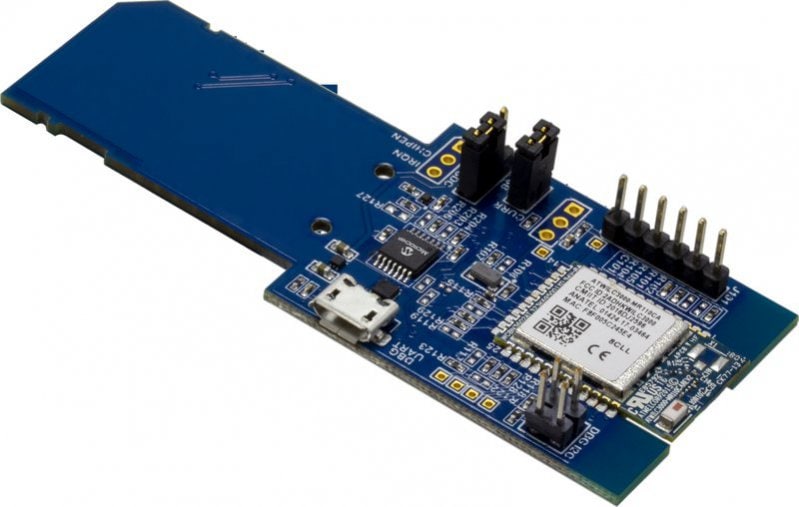
An SD card interface board that adds Wi-Fi and Bluetooth LE to MCU/MPU systems, featuring the ATWILC3000-MR110CA IoT (Internet of Things) module.
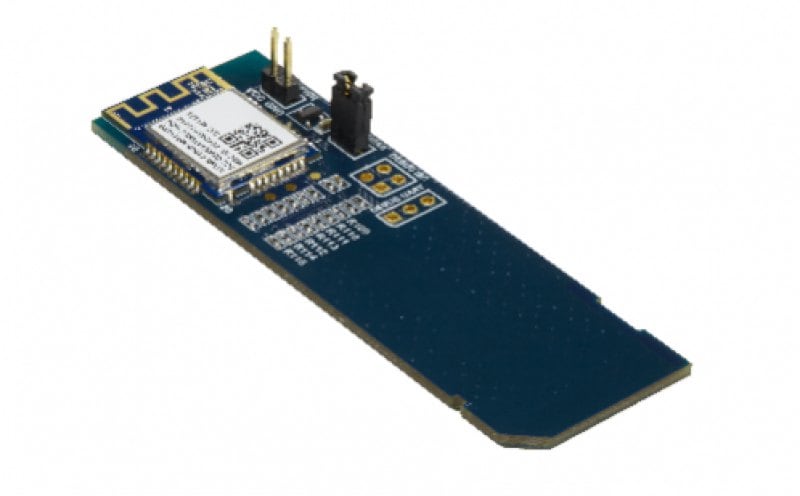
The ATWILC1000-SD evaluation kit is a hardware platform to evaluate the ATWILC1000-MR110PB module.
Step 3: SD Card Setup

3. Load the demo image to the SD card with Etcher
4. Select “sdcard.img” which is marked as "SD card image" in Etcher
5. Select the device that corresponds to your SD card and double check the selected SD card before moving to the next step
6. Click on “Flash” and wait until you see the “Flash complete” message

Step 4: Hardware Setup
- Plug the ATWILC1000-SD or ATWILC3000-SD into the SAMA5D27-SOM1 evaluation board using the J12 connector, and connect the SAMA5D2 Xplained board to the host PC using the EDBG-USB/J-Link-OB port (J10)
- Plug the programmed SD card (from Step 2 above) into the SAMA5D27-SOM1 board using the J14 connector
- Open a serial terminal and set up the EDBG/J-Link Virtual COM port as follows:
Baud rate 115200 Data 8-bit Parity None Stop 1-bit Flow Control None
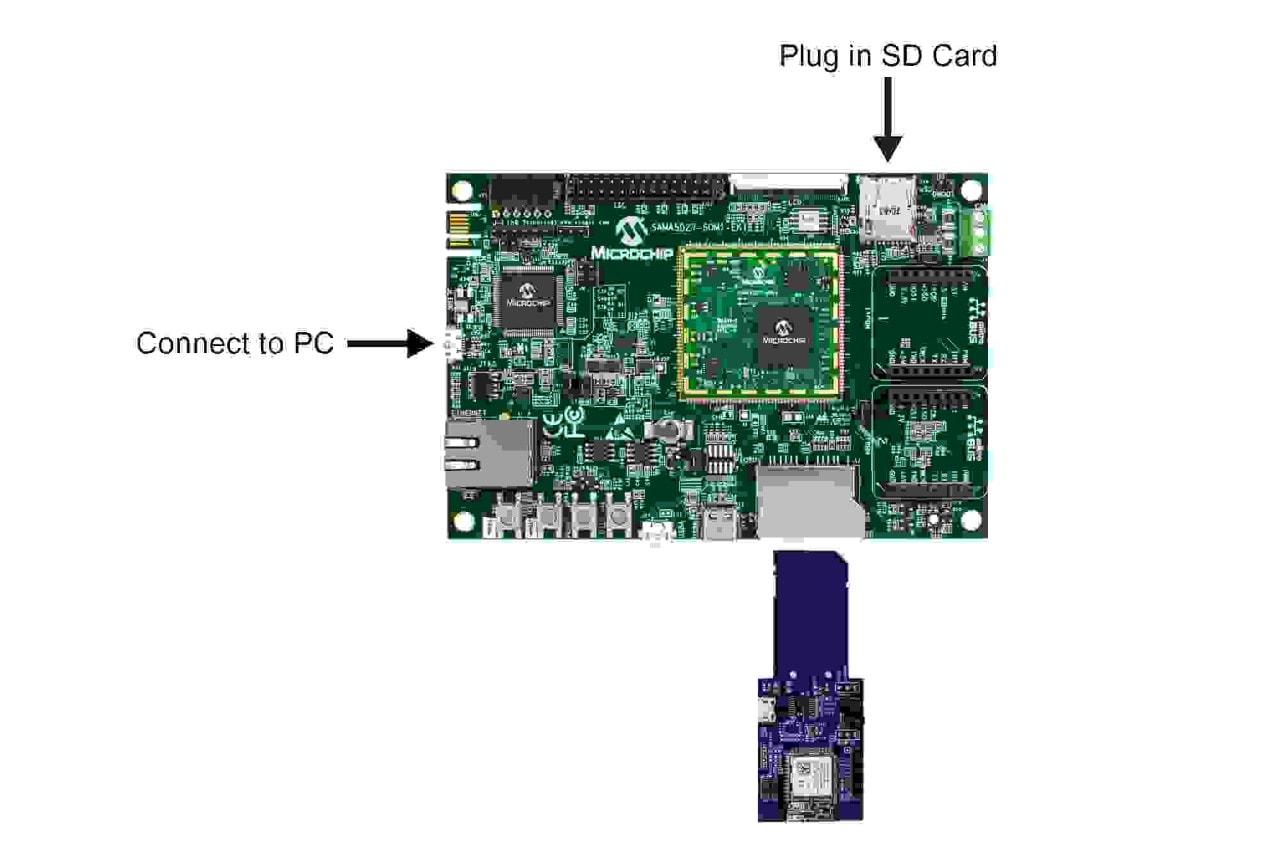
Step 5: Run the Demo HTTP Wi-Fi Provisioning Application
- After power on, the device will enter softAP mode
- The SoftAP SSID is “wilc_SoftAP” (open network, no password needed)
- Connect a Wi-Fi device (laptop/mobile) to the board for provisioning
- SoftAP is configured with “192.168.0.1” as the IP address (this can be checked with “ifconfig” command on serial terminal); you can enter this IP address through a web browser on phone or laptop
- The web page provides three options for provisioning:
- Network Name: Desired AP SSID configuration
- Pass phrase: Desired AP passphrase configuration; this field should be empty for open network configuration
- Device Name: User’s choice
- Fill in the three fields and click on Connect and the board will reboot and automatically switch to STA mode
- On bootup, device enters info STA mode and will connect with the configured home AP
Forcing Device into Provision Mode:
If you would like to switch from STA mode to SoftAP for provisioning purposes again, you can simply run “Start_Provision.sh” from the device shell. The device will switch to provisioning mode and you can configure the desired AP.