Overview
This low-cost Curiosity Development platform puts the PIC32MZ DA Graphics Microcontroller on a flexible, accessible development platform. The perfect meld of performance and flexibility, The PIC32MZ DA Curiosity Development Board (EV87D54A) includes an integrated graphics adaptor for interfacing the the microcontroller's built-in multi-layer graphics controller and 2d graphics processor. Also included are an integrated programmer and debugger, which requires no additional hardware to get started. Users can expand functionality through MikroElectronika mikroBUS™ Click™ adapter boards, add Ethernet connectivity with the Microchip PHY Daughter Board, add Wi-Fi™ connectivity capability using the Microchip expansions.
Includes the PIC32MZ DA Graphics MCU
- 200MHz MIPS Core
- 24-bit Graphics Controller
- 2D Graphics Processor
- 32MB DDR2 DRAM
Latest PKoB for faster debugging and programming
- DGI support
Graphics adaptor
2 x32 header for audio I/O using Microchip audio daughter boards
Ethernet PHY daughter board header
Host mode power jumper
Multiple power source option (via jumper)
- USB (Primary supply) with USB Micro-B Bemale connector
- 9V adapter power supply connector footprint
- External 3.3V / 5V regulated DC power supply connectable directly to the pads
- Power indicator LED with voltage / GND line access points for debugging
- Dual Power option with 3.3V and 5V to be supported (5V required for Click Board daughter cards, while PIC32MX will only have 3.3V variant)
4 User Switches
- One push button switches for user-defined inputs with access points given for debugging
- 1 Reset Switch
1 RGB LEDs , 3 Regular LED’s
- User-defined RGB LEDs which may be used for indication purpose
Extremely compact form factor (10cm X 5cm or lesser). The form factor must resemble in shape, color, look and feel of MCU 8/16 Curiosity board
Easy access to MCU I/O – use 100 mill header holes to extract all MCU IO’s with female connectors populated
Updated SNAP Board Programmer Debugger
- PICkit On Board (no external programmer/debugger needed)
- USB enabled debugger and programming interface using PIC24FJ256GB106 device, so that no external components are required for development
- Through holes to support ICSP if customer chooses to use real ICE/ICD tools
Arduino header
Real Time Clock/Calendar 32.768kHz crystal
Provision for two MikroElektronika mikroBUS™ Expansion connectors
- Footprint for 2 of the mikroBUS™ Click™ board
- Access points of all Click board pins to be available next to female connectors
- Unpopulated host connector for over 90 “Click™” compact add-on cards (plug-and-play) : http://www.mikroe.com/click/
- Three groups of communication pins: SPI, UART and I2C communication with single pins for PWM, Interrupt, Analog input, Reset and Chip Select
- Dual power design which supports 3.3V and 5V
PIC32MZ DA Curiosity Development Board
Graphics Daughter Card
Daughter Card Mounting Screws
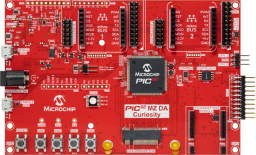
Documentation
|
Title
|
Document Category
|
|||
|---|---|---|---|---|
| PIC32MZ DA Curiosity User Guide | User Guide | Download | ||
| PIC32MZ DA Curiosity Development Kit Design Documentation | Board Design Files | Download | ||
| PIC32MZ DA Sell Sheet | Brochures | Download | ||
| PIC32MZ DA Curiosity User Guide | User Guide | Download | ||
| How to Use the DMA CRC Generator on PIC32MX/PIC32MZ/PIC32MM Devices | Tech Brief | Download | ||
| Web Photo Frame Application on PIC32MZ DA Curiosity Development Kit | Software Libraries and Firmware | Download | ||
| How to Setup MPLAB Harmony v3 Software Development Framework | Tech Brief | PDF | HTML | ||
| Create a new MPLAB Harmony v3 project using MCC | Training Material | Link | ||
| Update and Configure an Existing MHC-based MPLAB Harmony v3 Project to MCC-based Project | Training Material | Link | ||
| MPLAB Harmony v3 Graphics Application Examples | Software Libraries And Firmware | Link | ||
| SD Card USB Audio Player on Curiosity PIC32MZ DA Development Board High-Perfor | Software Libraries And Firmware | Link | ||
| Getting Started Application Demo with Curiosity PIC32MZ DA Development Board usi | Software Libraries And Firmware | Link | ||
| More application demos on PIC32MZ DA Curiosity Development Kit | Software Libraries And Firmware | Link |
