Overview
The PIC32MM Curiosity Development Board features the new eXtreme Low Power (XLP), PIC32MM “GPL” family (PIC32MM0064GPL036) of low cost microcontrollers. This board is a simple and easy to use platform that facilitates quick PIC32MM evaluation, experimentation and application prototyping. The board also includes an integrated programmer/debugger and offers seamless integration with Microchip’s MPLAB® X IDE and MPLAB Code Configurator for easy set-up and development.
Expand your Curiosity:
Owing to its low power, low cost and expansion capabilities, the PIC32MM Curiosity Development Board is ideal for developing battery operated applications, portable medical monitoring devices and IoT sensor nodes. The board also offers various user interfaces like switches, LEDs, potentiometer and supports a MIKROE mikroBUS™ interface that lets you tap into an ecosystem of oover 1700 add-on Click boards™ enabling customers to accelerate application prototype development. Additionally, Bluetooth® Low Energy communication can easily be added using Microchip’s BM71 module footprint.
Get Started:
To help you hit the ground running right out of the box, we have pre-programmed the PIC32MM Curiosity Development Board with a RGB color mixing application. In this demo, the potentiometer can be used to adjust each color channel intensity, independently, while the push buttons are used to select the channel to be adjusted. The RGB color mixing demo can be downloaded from the Documentation & Software section below.
To further enable you to expand your applications, we have created various MIKROE Click board™ demos that can be downloaded from the Click board™ Examples tab below:
- Features the eXtreme low power PIC32MM0064GPL036 general purpose, 32-bit microcontroller
- Low Voltage Sleep Mode with RAM retention < 500nA
- Integrated PICkit™ On-Board (PKOB) circuit that enables programming/debugging capability
- Functionality expansion support with mikroBUS™ interface for Click boards™
- Wireless connectivity provision with Microchip’s BM71 Bluetooth LE module footprint
- Various user interface options
- MCLR reset button + two general purpose push buttons
- Red/Green/Blue (RGB) LED + two general purpose indicator LEDs
- Analog potentiometer
- Female headers for access to microcontroller I/O pins
- Small prototyping area for the user to add additional components
- Full compatibility with MPLAB X IDE, XC32 Compiler and MPLAB Code Configurator
- PIC32MM Curiosity Development Board
- Quick Start Guide
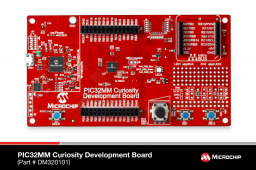
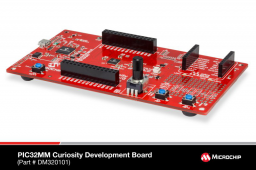


Documentation
|
Title
|
Document Category
|
|||
|---|---|---|---|---|
| PIC32MM Curiosity Click Board Demos | Miscellaneous | Download | ||
| PIC32MM Curiosity Development Board - RGB Color Mixing Demo | Miscellaneous | Download | ||
| PIC32MM Curiosity Development Board Quick Start Guide | Supporting Collateral | Download | ||
| Migrating to the PIC32MM Microcontroller Family | Supporting Collateral | Download | ||
| How to Setup MPLAB Harmony v3 Software Development Framework | Tech Brief | PDF | HTML |
