Overview
Effective September 1, 2022, MPLAB Code Coverage license will no longer be available for purchase.
We are now offering code coverage, Motor Industry Software Reliability Association (MISRA®) check, and threadsafety check with the new MPLAB Analysis Tool Suite which is available as both workstation and network server license type.
Measure how well your code is tested using MPLAB Code Coverage. This licensed feature is available in all MPLAB XC Compilers and is fully integrated into MPLAB X IDE to provide analytical and navigational tools, dashboards, summaries and reports. The MPLAB Code Coverage tool quickly displays which lines of code have executed and which ones have not.
Unlike other solutions, it runs untethered and self-contained so no need to add clumsy cabling or fragile wires. With minimal impact to code size (<1%) and execution speed, testing can be completed in a single execution pass, avoiding expensive test hardware with a larger MCU. Powerful, intuitive tools permit quick navigation of coverage results within MPLAB X IDE for smooth transitions between test suite development and analysis. Summary views offer configurable dashboards of critical results. Custom reports can be generated in HTML and CSV formats with selectable content to meet your specific quality certification needs. MPLAB Code Coverage builds confidence in your application testing process without the hassle.
MPLAB Code Coverage requires MPLAB X IDE v5.25 or higher and one of the following MPLAB XC Compiler versions or higher:
When you purchase a Functional Safety compiler license, the TÜV SUD-certified design tool document package now includes MPLAB Code Coverage FuSa documents for the following versions and higher:
- MPLAB XC8 v2.29
- MPLAB XC16 v1.59
- MPLAB XC32 v2.49
Note: Code Coverage is included in the Analysis Tool Suite and requires purchase of a separate license.
Visit Microchip’s Functional Safety Design Center for more information.
For licensing questions, please send your question to sw.licensing@microchip.com.
Runs Untethered
- No bulky cables or fragile wires
- No hardware modifications needed
Minimal Impact to Program Memory and Execution Speed
- Adds <1% typically to code size
- Full analysis can be done in a single execution pass
Fully Integrated into MPLAB X IDE
- Source code lines highlighted to show which lines executed or not
- Navigation tools quickly move between files and functions
Configurable Summary View
- Dashboards quickly indicate key metrics
- Sortable, collapsible list of statement and instruction coverage
- Coverage percentage
- Number of executed and total lines
Custom Reports
- Output source files view and summary view information
- User-selectable content
- Multiple output formats; HTML or CSV
MPLAB XC Compiler Compatible
- One license works for any MPLAB XC Compiler, with or without an MPLAB XC PRO license
- Available as a workstation license
Cost Effective
- Better performance, simpler solution at a fraction the cost of competitor offerings
- Perpetual license with free version upgrades
To view an example of the logs created from the example project below, extract the ..zip file, "MPLAB Code Coverage Example Logs" and then click on the file named, "Index."
Microsoft Windows® 7 or later, MacOS® and Linux® operating systems
- MPLAB X IDE v5.25
- MPLAB XC8 v2.10
- MPLAB XC16 v1.40
- MPLAB XC32 v2.30
Node Locked License does not support Virtual Machines.
Only Network Server and Site licenses support virtual machines with a VM-addon license.


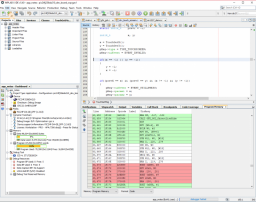



Documentation
|
Title
|
Document Category
|
|||
|---|---|---|---|---|
| MPLAB Code Coverage Example Logs | Application Notes | Link | Download | |
| MPLAB Code Coverage Example Project | Application Notes | Link | Download | |
| MPLAB XC C Compilers Installing and Licensing | User Guide | PDF | HTML | ||
| MPLAB Code Coverage User's Guide | User Guide | PDF | HTML | ||
| MPLAB Code Coverage Sell Sheet | Brochures | Download |
